With RecNPlay you are able to record (, save) and playback keystrokes on your mobile phone.
Everything you have to do on more than one mobile phone(same model) you be automated with recnplay. Imagine the configuration of 50 new mobile phones...
See the Wiki!
Embedded here (from YouTube):
Link: http://www.youtube.com/watch?v=HJhXklgrH-g
Klick to view them full size
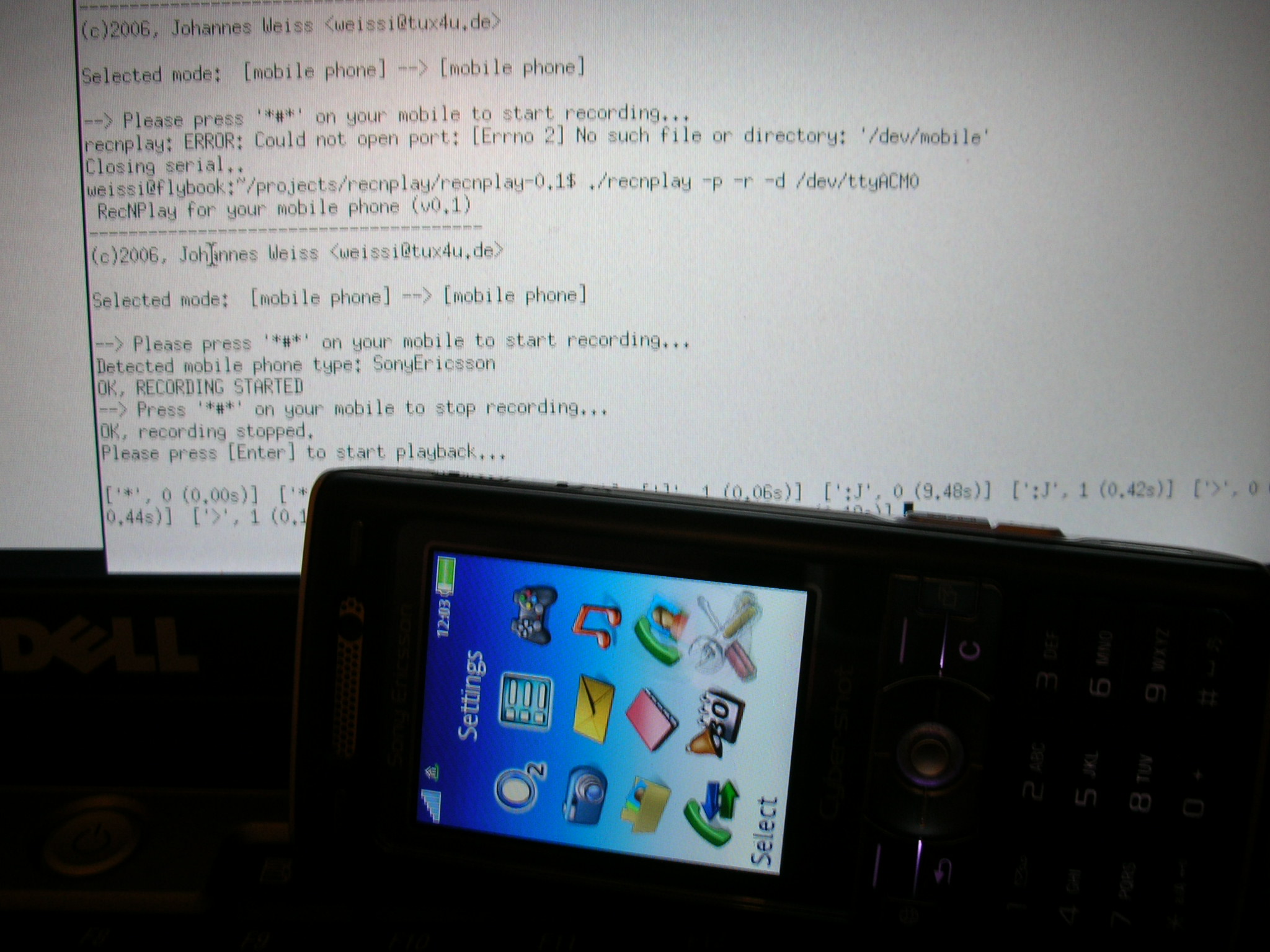
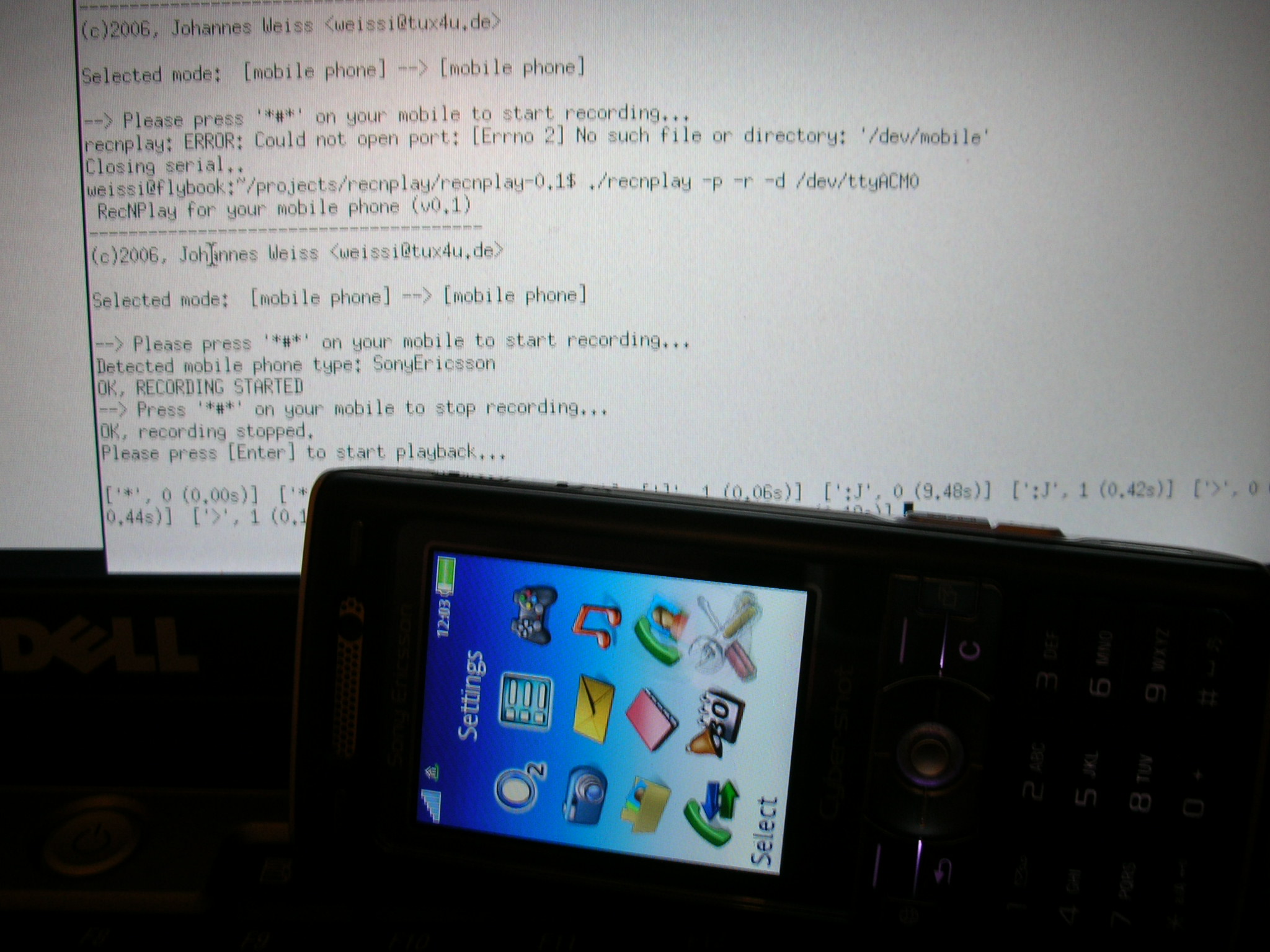
darcs repository (my development repository of PySE), if you don't know darcspython-serial package installed (for Debian/Ubuntu: apt-get install python-serial)First extract the downloaded package, then change to the created directory...
(Sample:tar -xzvf recnplay-0.1.tar.gz; cd recnplay-0.1)
Recording a keylog from a mobile phone connected to /dev/ttyACM0 (9600BAUD) to the file named /tmp/keylog
./recnplay -r -f /tmp/keylog -d /dev/ttyACM0 -s 9600
Playback of Sample 1:
./recnplay -p -f /tmp/keylog -d /dev/ttyACM0 -s 9600
Direct playback (not saving to file) on /dev/ttyACM0
./recnplay -r -p -d /dev/ttyACM0
Direct playback (AND saving to file) on /dev/ttyACM0
./recnplay -r -p -d /dev/ttyACM0 -f /tmp/keylog
Direct playback (AND saving to file) on COM5
python recnplay -r -p -d COM5 -f C:\Temp\keylog.txt
My name is Johannes Weiss and my eMail address is weissi@tux4u.de